 Tutor Tanith Tutor Tanith
Use Notepad++ to extract CafePress Product Links
- Download and Install
Notepad++
http://www.notepad-plus-plus.org/
- If Notepad++ opens after install,
close it.
- Open regular notepad
- Find and open shortcuts.xml
In Windows Xp the macros are saved at
C:\Documents and Settings\%username%\Application Data\Notepad++\shortcuts.xml
In Windows 7 or 8
C:\Users\%username%\AppData\Roaming\Notepad++\shortcuts.xml
- Download the Macros file.
- Open the macros file.
- Copy the content of the macros
file.
- In Shorcut.xml look for
<Macros>
- Add a new line.
- Paste the content of the macros
file.
- Save and close.
- Open NotePad++
- You should now show the macros
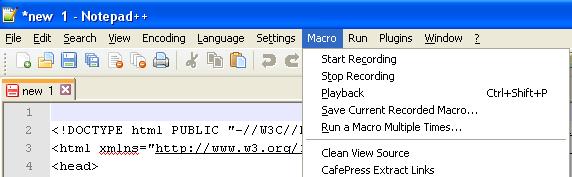
- Open
a blank page by selecting File, then New.
- Open Firefox.
- Navigate to one of your shop
sections. (For extracting profile design links see below)
- View Page Source - use Ctrl+U
or
Right click, choose view Page Source
- Select all (Ctrl+A), copy
(Ctrl+C).
- Paste into the new Notepad++ file.
- Go to Macro, run Clean View Source
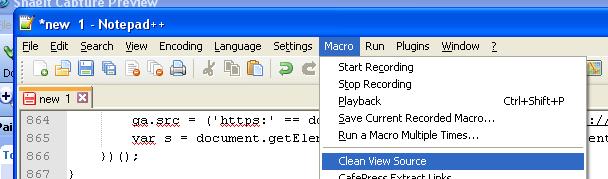
- Then run CafePress Extract Links
- You will end up with a list of all the products on the page.
- If you have anything you want to
add to the link, like an affiliate tag, just do a search and
replace
search for
">
replace with
affiliatestring">
- Extract Profile Links will do something similar using the View Page Source of a Profile Page, except that it creates design based links.
|
|
|
Did this help?
Help
About
Site Map
Home
|
