Understanding Affiliate Linking v2
The CafePress affiliate linking best practices page provides several examples. But sometimes people aren't getting it. So this page explains it. If you need help with basic link writing look at the longer explanation.
The instructions say "Remember to replace "PID" where it appears in the following linking structures with your CJ PID." Somehow people seem to miss that. Common mistakes include:
- Leaving the text "PID"
- Using the Commission Junction Account Number instead of the PID
- Substituting the number after "PID" with their Commission Junction Account number. The text PID is supposed to be gone and in its place is the Commission Junction PID
This is one example that appears:

Let's take a closer look at the parts:

The Commission Junction affiliate URL can be different things. So if you use one of the link tools on your Commission Junction account don't worry if it isn't the same URL.

This is where your Commission Junction PID goes. it should be a number. Do not leave the text PID. Do not use your CafePress PID. Do not use your Commission Junction Account number. That number that is along the top of the page when you log in is your account number, not the PID. To get your Commission Junction PID log into Commission Junction. Click on Account. Click on Website Settings. You will see the PID listed. You can use the PID even if it is not for the same web site. When you are done it will look like this:
http://www.qksrv.net/click-1234567-10463747

This is the ID for CafePress. It is specific to CafePress, but CafePress has several of them. The different numbers are used for different advertising campaigns so don't worry if it isn't the same if you use one of the link tools on your Commission Junction account.
So if your CJ PID is 1234567 then the complete link looks like this:
http://www.qksrv.net/click-1234567-10463747
To point to a specific page on CP add the URL
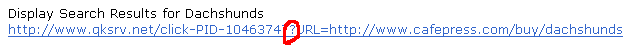
The question mark is required to alert the server that some additional information is coming. Never have more than one question mark. If the link you made has two, get help to learn how to fix it.
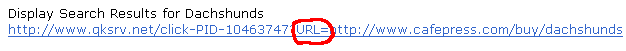
The URL= tells the server what kind of information it is, in this case a specific page address (or URL).
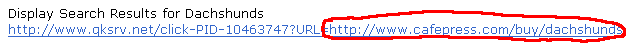
And then you add the URL for the specific page you want for your visitor.
|
